Due to the global crisis caused by the advent of covid-19, several companies and organizations had to adapt or rethink your operations. In the same sense, public companies also needed to update the form of service to the population, either through applications such as “My INSS”, as well as other alternatives.
They say that the pandemic forced the acceleration of the evolution process in at least 5 years. If before the population had to face gigantic queues at INSS agencies, currently, this is no longer necessary. With the optimization of the already released “Meu INSS” application, now even, you can apply for retirement by cell phone, from the comfort of your home, without needing a lawyer.
With that in mind, today we bring you a step-by-step how to download the application and apply for retirement. Check it out below:
Services offered by the “Meu INSS” app
In all, Social Security offers 90 services through the meu INSS application, where the main ones are:
- Apply for Retirement; Retirement simulation; Income Tax Statement; Schedule Expertise; Assistance Benefits (BPC); Consult Benefits; INSS Beneficiary Statement; Activity statement; Proof of Life; Urban maternity salary; Payroll loan statement; Letter granting the benefit; Benefit review; Declaration of good standing of the individual taxpayer; Resources; Cessation of benefit due to death; Register or renew a legal representative; Registration of arrest/imprisonment declaration; Reactivate benefit.
You can check the complete list of services through the official page of INSS.
How to Download the Application “My INSS”?
To download the application, simply access the virtual store on your cell phone and search for the “Meu INSS” app, install the application and after that, follow the sequence shown below:
- Select the option “register password”
- -Put your personal data (full name, telephone and e-mail);
- -Click on the "I'm not a Robot" button and signal that you accept all the terms and conditions of use of the application;
- -Answer some personal questions, and select the “continue” option;
- - In the following tabs, it will be necessary to fill in your contribution to Social Security;
- - Next, choose the option to “create password”;
- -From there, click on “enter with gov.br";
- -You will need to write your CPF, the password you previously registered, and accept the terms of use of the application;
- - Once completed, you will be taken to the main access tab, with a list of services offered by the “My INSS”.
If you want to apply for retirement, it's very simple, just follow the tutorial that we will present below.
How to apply for retirement through the Application?
Not having to stand in line at an INSS agency is great news, isn't it? Applying for retirement by cell phone is actually quite simple.
Before applying for retirement, it is important that you check the contribution time to the INSS, this option is also available in the application.
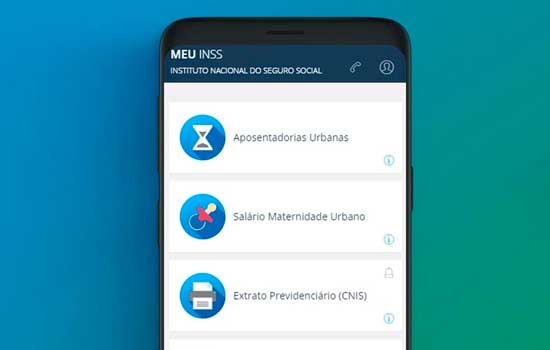
After consulting the contribution time and everything being correct, just click on the “ask for retirement”, present on the home screen. From there, just choose the retirement option that fits you.
services
For more information, visit the website of INSS.


