see what black and white photo coloring app you can use to bring old photos to life.
There is no doubt that photos have the ability to bring back memories of happy or sad moments in our minds.
But it's also true that color photos can convey more emotion than black and white ones.
However, in the past, unlike today, there was no other option, there was only the colorless photo.
However, you can take these black and white photos and color them through some applications that can do this.
So see a list of black and white photo coloring app and website that we did to help you bring your photos to life.
1. Algorithm
First of all, the algorithm it's first option to color black and white photo, and even though it is not an application it is very simple to use.
That's because the algorithm has a system that recognizes objects that are alive or not and thus automatically colors them.
For this, you just need to access the website of the algorithm and choose the color option from the menu.
After that, you'll be able to use a photo that's saved on your computer via Upload, or paste the URL of the one you want to use.
Then, after adding the image, just click on the Colorize button, and wait for the site's coloring process.
Once the process is finished, you'll be able to compare the black and white with the color one, and also save it to share it wherever you want later.
2. MyHeritage
Second, another option that is also not an app, but serves to color black and white photo and the MyHeritage.
In addition to being able to color your images, the application MyHeritage also makes videos and GIFs with them.
But to color your images is also simple, just access the website MyHeritage, go to the Photos option and then Colorize.
Then you will upload the photo you want to color and the site will start the coloring process automatically.
Right after it completes, it will also provide you with both color and black and white image for comparison.
And there will be a download button that will allow you to save the colored photo on your computer or cell phone.
3. Lunapic
Thirdly, one more site option to color black and white photo what you find is the lunapic.
One of the differences from lunapic is that it doesn't do the process of coloring your photo automatically.
news.digitalseguro.com
So to give color to the images it uses a two tone filter or color gradient, which makes the image have two colors.
However, with this system it may seem that the colors are not similar to the image, so you will need to choose colors carefully.
And to color the photo, you will enter the site lunapic, upload the photo that is coloring.
Then you will choose from the menu at the top between two-tone color or the color gradient.
Once you choose, you'll see the colorization result and if you like it, you can save it on your computer or cell phone.
READ TOO:
4. Colorize
Lastly is the Colorize, an option to black and white photo coloring app and website to test on your mobile.
The advantage of using the Colorize is that it allows you to add color to physical photos, as it uses the cell phone's own camera.
This lets you take those old photos of your grandfather, for example, and find out what they would look like if they were taken today.
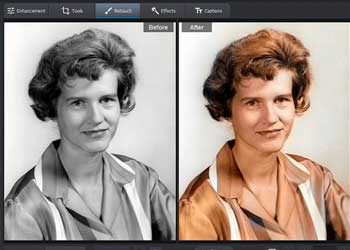
Services:
If you liked the tips for adding color to old black and white photos, share them with family members so they can also make changes to photos.
Finally, the Colorize is available in the app store Google Play Store and Apple Store.


