Currently, several telemarketing companies or billing companies have crossed the line, and instead of using marketing tools to boost their business, they end up exaggerating the use of tools, and disturbing the customer's life too much, which at all moment receives new calls, often at inappropriate times such as early morning for example. What most people don't know is that there is a how to block telemarketing calls.
By means of cell phone apps, it's possible block contacts from unwanted companies, apps like truecaller it's the Whoscall, offer a great service in this segment.
THE Samsung is another company that also provides services for call blocking, for owners of mobile devices from the Galaxy line, entitled smart call.
Below we list several applications, as well as a tutorial for each system.
do not disturb me
O "do not disturb me” is a software of national origin, produced by Anatel, in the middle of 2019, enabling the blocking of calls from telemarketing agencies throughout the country. The service basically encompasses companies focused on telecommunication (pay TV, internet, telephony), financial institutions (credit card and payroll loan).
In the beginning, registration only blocked services from telecommunications companies: Net/Claro, Algar, Oi, Sky, Sercomtel, Telefônica/Vivo, Tim, Claro Next. At the moment, some banks have also joined the initiative. Among them: Agibank; Alpha Bank; Bank of Brazil; Banrisul; Bari; BMG; Bradesco; Bradesco Financiamentos; BRB; BV; Box; Cetelem; CCB Brazil; I type; Daycoval; Financial Fact; Alpha Finance; Inter; Itaú-Unibanco; Itaú Consignado; Mercantil do Brasil; Mercantil do Brasil Financeira; Olé Consigned; PAN; Paraná Bank; Crop; Santander; Sicredi; Zema Financial.
It is important to point out that the Do not disturb me does not have a mobile app, does not send e-mails with files to be executed, nor does it ask for personal data.
Enabling Do Not Disturb Me
like the “Do not disturb me” software does not have an application, all registration is carried out through the computer or cell phone, through the Anatel website, and follow the tutorial below:
- Select “I want to register”;
- Next, choose the registration option, you must inform your full name, CPF and e-mail, create a password of at least 8 characters, and check the option in which you agree with the terms of use, prove that you are not a robot and select "to send";
- A confirmation will be sent by e-mail, click on “I understand;
- Validate your email to complete the registration;
- Return to the initial screen of the “Do not disturb me” website, and log in, informing the e-mail or telephone number you registered with, enter the password and click “send”;
- On the opened page, select “new lock”, to register a cell phone number;
- Write the phone number and select the providers and financial institutions you want to block, click send, and that's it, your block will be carried out within 1 month after the request.
Block telemarketers by Whoscall
O Whoscall it is a free app that enables the client to see and block unknown numbers without having to answer the corresponding call. O app is available for Android and IOS.
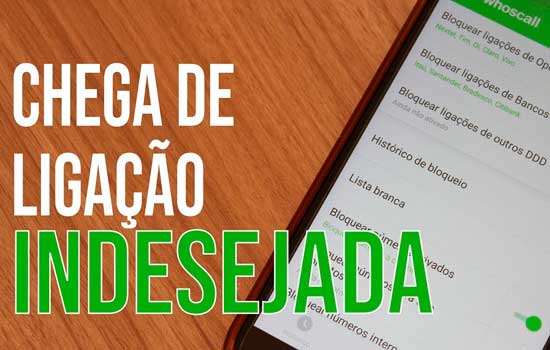
Every time a user receives an unwanted call, he can inform other users as if it were a social network.
services
Did you know that it is also possible to restore deleted WhatsApp messages? Check Here
If you want to block telemarketing calls, go to the “do not disturb me”, or download the app at Google Play Store.


