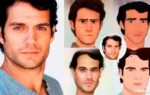all whatsapp users, have already wanted to see the content of those deleted messages in conversations with friends, family, boyfriend, girlfriend, husband, wife or children. See how to recover deleted messages on Whatsapp.
It's natural, it happens to everyone, there's often no way around it, we need to view the content of deleted messages. It happens to everyone, many times we are trying to archive a conversation, or export them.
Don't worry, you'll make it to recover almost everything along these lines. Just follow a few steps, and you'll get it. recover your deleted conversations.
see the next tutorial to be successful, know that it is possible to recover up to whatsapp deleted photos.
How recovery of deleted conversations works
It works as follows: in standardization, the whatsapp application make a periodic backup of your messages, files and conversations. This backup can be local in the cell's memory or stored in the cloud.
In that sense, the process provisions your conversations for some previous backup, are recovered. It is interesting to note that the user may not have the most recent messages or conversations. However, it's really worth it if you've missed a lot of content.
Before you start, it is important to point out that you must be sure that you have a active backup.
How to view deleted messages (App)
The first option is through an application that works on cell phones with system android. To check, follow the tutorial below.
- Download and install the app "Notification History Log”, which allows access directly to the log;
- open the application, it will present the log of system notifications. search for Whatsapp;
- Press the notification and search for “android.text”. This message will refer to the content that was deleted, if it has already been deleted in the whatsapp application;
Pay attention, because the trick has some points to improve, such as:
- O history of Notifications saves the information for only a certain period of time, and it is also erased from the cell if the device is turned off;
- The text will only be displayed if you have seen or interacted with the notification;
- Each record stores only the first 100 characters of text;
- Files such as photos, videos, etc. cannot be seen by the app.
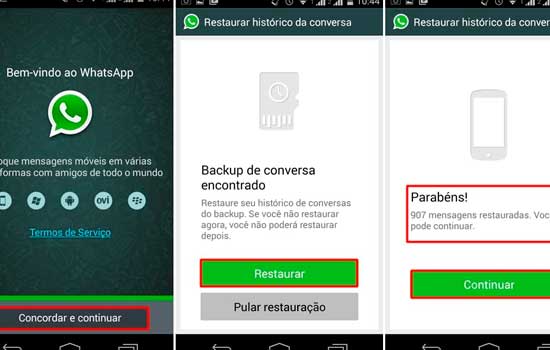
Still, it's a great option for those who are curious to know the content of that message, but couldn't see before being deleted. This is the first method to recover deleted messages on Whatsapp.
How to Restore Deleted Messages (Backup)
There are two modes of recover deleted conversations, using the backup method, you can do this, or at google drive, or doing this locally by himself Whatsapp.
To use the google drive, do the following step by step:
- Go to Settings > Applications > Whatsapp > Storage > Clear Data;
- On the next confirmation tab, press ok;
- When you open the Whatsapp, you will need to enter your number again. Attention, because this number must be the same as the backup performed;
- Next, the Whatsapp will search for buckups automatically;
- A screen with the backup that is found will appear on the screen, just click on “Restore”;
- Finished, the content was rescued.
To use the local backup, do the following:
If the backup the previous one does not resolve, perform the restoration by local backup, O whatsapp application saves up to 7 backup versions on your mobile device (phone, tablet and smartphone). Local backups are saved in WhatsApp > Databases.
services
Whatsapp it's the Notification History Log, are available at Google Play Store. WhatsApp now also allows payments through the application itself, learn about whatsapp pay.