With the pandemic caused by Covid-19, the process of consultations and requests for services, remotely, via own cell phone, without having to leave home. Many services that were previously exclusive to the physical channel will now require virtual options, including the Social Security service channels, my inss, as the public are citizens of the risk group, who should avoid crowds.
In that sense, the National Social Security Institute – INSS, developed the application “My INSS”, enabling citizens to have access to various services, such as, for example, request retirement, schedule expertise or even simulate contribution time.
In this sense, today we will provide information on how to download and use the "My INSS" application.
Tutorial on accessing the “My INSS” Application
First of all, it will be necessary download the app, in the virtual store on your cell phone, in the case of the Android system (google play), or in the case of an IOS system (app store). After downloading, you will need to register:
- Select the “register password” option;
- Enter your personal details (full name, telephone number and email);
- Click on the “I’m not a Robot” button and indicate that you accept all the terms and conditions of use of the application;
- Answer some personal questions, and select the “continue” option;
- In the following tabs, you will need to fill in your Social Security contribution life;
- Next, choose the “create password” option;
- From there, click “enter with gov.br”;
- You will need to write your CPF, the password you registered previously, and accept the application's terms of use;
- Once completed, you will be taken to the main access tab, with a list of services offered by the app.
Find out the Services available on My INSS
Below you will find a list of all the services that are available to citizens through the application:
- Retirement simulation;
- Request retirement;
- Income Tax Statement:
- Schedule Expertise;
- Assistance Benefits (BPC);
- Consult Benefits;
- INSS Beneficiary Declaration;
- Declaration of activity;
- Proof of Life;
- Urban maternity salary;
- Payroll loan statement;
- Letter granting the benefit;
- Benefit review;
- Declaration of regularity of the individual taxpayer's situation;
- Resources;
- Termination of benefit due to death;
- Register or renew legal representative;
- Registration of declaration of imprisonment/imprisonment;
- Reactivate benefit;
In total there are 90 services available via the application, you can consult the full list by accessing the website INSS.
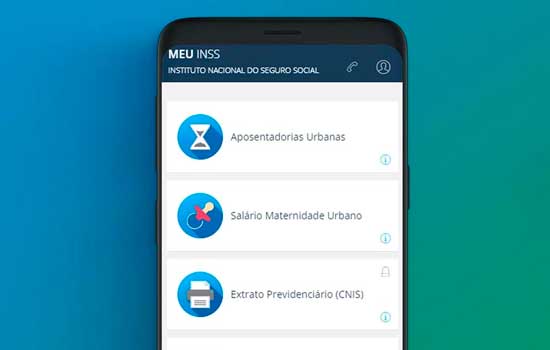
Therefore, with INSS agencies closed or operating at reduced hours, the application became the main tool used during the pandemic to access Social Security services.
Through the application, it is also possible to carry out the life test.
Learn how to download the “My INSS” application
The application is available for download for cell phones and smartphones using the “Android” and “IOS” operating systems. To install, simply access the Google Play It is app store. For more information, or if you have any questions, visit the official website of INSS.


